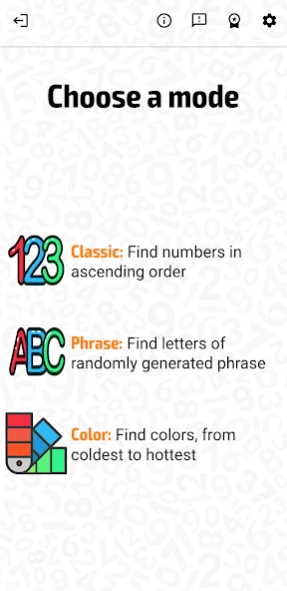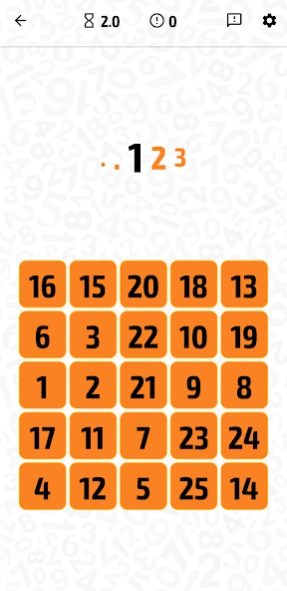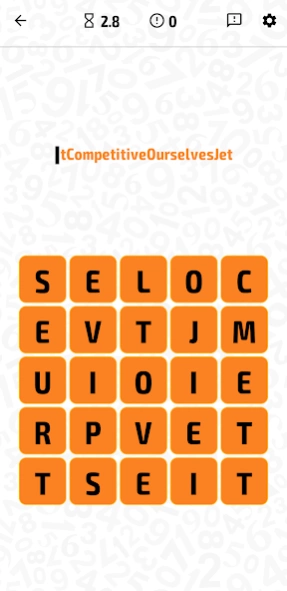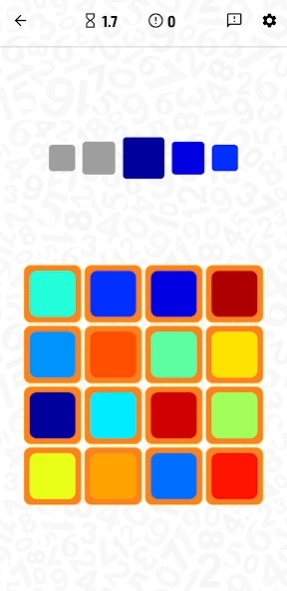Schulte Table ‒ Eye Trainer 1.0.3
Paid Version
Publisher Description
Schulte Table ‒ Eye Trainer - Expand your field of vision, learn to focus
The Schulte tables are considered one of the most effective brain trainers for improving peripheral vision, attention and memory.
Schulte tables are tables with randomly placed objects used for testing and development of speed of finding these objects in a certain order. Exercise tables allow you to improve the peripheral visual perception, which is important for speed reading as well as attention and memory.
You can choose between different types of Schulte tables. Use the classic version to find numbers in ascending order or add an extra challenge by finding letters from random phrase or colors from coldest to hottest. In the preferences you can choose to rotate objects, which makes it even harder to play.
After regular training with Schulte tables you may see improvements in following:
- peripheral vision
- stability of vision
- short-term visual memory
- attention concentration under stress
- discernment
- directed search capabilities
About Schulte Table ‒ Eye Trainer
Schulte Table ‒ Eye Trainer is a paid app for Android published in the PIMS & Calendars list of apps, part of Business.
The company that develops Schulte Table ‒ Eye Trainer is KrashSoft. The latest version released by its developer is 1.0.3.
To install Schulte Table ‒ Eye Trainer on your Android device, just click the green Continue To App button above to start the installation process. The app is listed on our website since 2023-11-09 and was downloaded 2 times. We have already checked if the download link is safe, however for your own protection we recommend that you scan the downloaded app with your antivirus. Your antivirus may detect the Schulte Table ‒ Eye Trainer as malware as malware if the download link to com.krashsoft.tablepro is broken.
How to install Schulte Table ‒ Eye Trainer on your Android device:
- Click on the Continue To App button on our website. This will redirect you to Google Play.
- Once the Schulte Table ‒ Eye Trainer is shown in the Google Play listing of your Android device, you can start its download and installation. Tap on the Install button located below the search bar and to the right of the app icon.
- A pop-up window with the permissions required by Schulte Table ‒ Eye Trainer will be shown. Click on Accept to continue the process.
- Schulte Table ‒ Eye Trainer will be downloaded onto your device, displaying a progress. Once the download completes, the installation will start and you'll get a notification after the installation is finished.